TextSpeech Pro - Professional Text to Speech Software, Proudly
Awarded "The Best Text-to-Speech Software in the World"! ( - add to Favorites)
The power of spoken
text.
The latest text to
speech technology.
Let your computer read
your books, documents, emails...anything with a choice of
natural human voices!
The new state-of-the-art TextSpeech Pro Generation 2.0
(released Aug 26 2004)...
 reads any document (PDF,
MS Word, etc.) aloud
reads any document (PDF,
MS Word, etc.) aloud
 includes AT&T Natural Voices ™ - the best text-to-speech technology in the world!
(as an
included or optional component to the software)
includes AT&T Natural Voices ™ - the best text-to-speech technology in the world!
(as an
included or optional component to the software)
 includes AT&T Natural Voices ™ Rich for FREE!
(NEW Special Offer)
includes AT&T Natural Voices ™ Rich for FREE!
(NEW Special Offer)
 has Microsoft (R) Outlook (TM)
integration allowing it to read all the emails aloud has Microsoft (R) Outlook (TM)
integration allowing it to read all the emails aloud
 has an integrated Internet
browser that allows the software to read any web page straight
from its interface has an integrated Internet
browser that allows the software to read any web page straight
from its interface
 supports speech breaks
allowing the user to resume reading where they left off supports speech breaks
allowing the user to resume reading where they left off
 easily converts documents to
speech audio files easily converts documents to
speech audio files
 can set different voices
(including AT&T (R) Natural Voices (TM)), voice speed,
volume and quality on the fly can set different voices
(including AT&T (R) Natural Voices (TM)), voice speed,
volume and quality on the fly
 can convert any copied text to
speech can convert any copied text to
speech
 can tune the voices and the
computer pronunciation with the advanced XML
support can tune the voices and the
computer pronunciation with the advanced XML
support
 can save the spoken documents
to a custom document type with all your voice setting
saved can save the spoken documents
to a custom document type with all your voice setting
saved
 and much, much
more... and much, much
more...
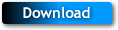
CLICK THE DOWNLOAD BUTTON ABOVE TO DOWNLOAD IT
NOW or read further if you need more
information.
Review the new Generation 2.0 core features compared to a regular text to speech software:
| legend: |
 yes (feature available) yes (feature available) |
 no (feature not available or not fully supported) no (feature not available or not fully supported) |
|
Software Feature
|
TextSpeech Pro Deluxe
|
Other Leading Product
|
|
converts typed text to generic robotic speech
|

|

|
|
AT&T; Natural Voices (world's best) included
|

|

|
|
converts to speech and opens most document types (incl. PDF, MS Word, HTML)
|

|

|
|
browses and reads web pages aloud
|

|

|
|
extracts and reads emails aloud
|

|

|
|
supports bookmarks (speech breaks)
|

|

|
|
special support for impaired customers
|

|

|
|
can save voice and bookmark settings to documents
|

|

|
|
controls the speech conversion of copied text
|

|

|
|
remebers where reading was last stopped and can resume from there
|

|

|
|
24-hour support
|

|

|
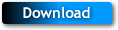
TextSpeech Pro is professional text
to speech software of unmatched quality and functionalities. The
software utilizes professional and advanced functions unavailable
with other vendors.
It is perfect for all personal and business text to speech needs
like having the computer read your e-books, documents, web pages,
news, emails, converting the generated speech to audio files and playing
them back and more. It can read and speak all most common document
types like text, PDF, MS Word, RTF (rich text format) documents,
web documents (HTML, XML, etc.) and others.
Click to view a screenshot:
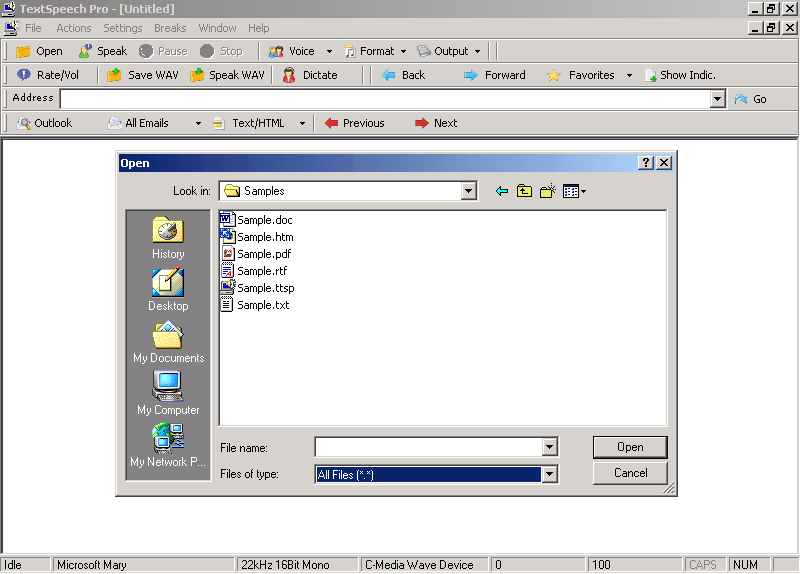
|

![]()
